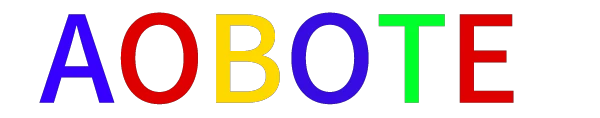When designing outdoor playgrounds, efficiency and precision are crucial. This is where CAD (Computer-Aided Design) blocks come into play, offering a streamlined method to create detailed and effective playground plans. By using CAD blocks, designers can save time and effort while ensuring that their designs meet the highest standards of safety and functionality.
The Importance of CAD Blocks in Playground Design
CAD blocks are pre-drawn symbols or templates that represent various elements within a design. They allow designers to quickly insert common objects without having to draw them from scratch each time. For playground equipment, this means everything from swings and slides to climbing structures and see-saws can be easily integrated into the overall design plan.
1. Efficiency in Design: Using CAD blocks significantly speeds up the design process. Instead of starting from scratch, designers can use pre-made blocks, making it easier to experiment with different layouts and configurations.
2. Consistency and Standardization: Playground equipment needs to adhere to strict safety standards. CAD blocks ensure that every piece of equipment is drawn to scale and follows standardized dimensions, which helps in maintaining consistency throughout the design.
3. Easy Modifications: With CAD blocks, making changes is simple. If a designer needs to adjust the size or shape of a piece of equipment, they can do so without having to redraw the entire object.
4. Collaboration: Multiple designers can work on the same project simultaneously, inserting and modifying CAD blocks as needed. This makes collaboration more efficient and reduces the risk of errors.
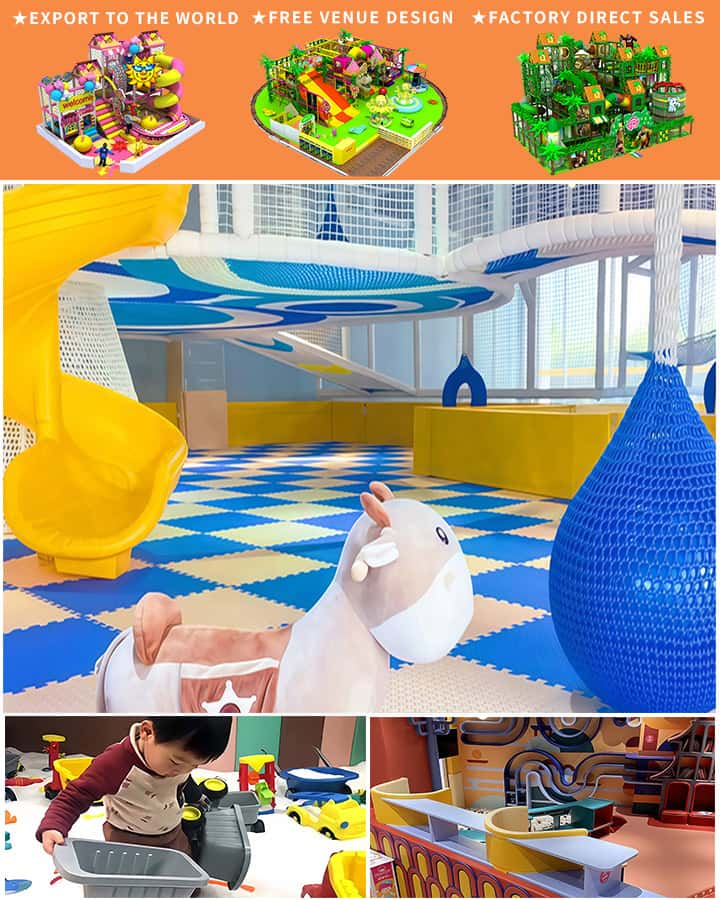
How to Use CAD Blocks in Playground Design
To effectively use CAD blocks in playground design, follow these steps:
1. Choose the Right Software: Select a CAD software that supports the creation and insertion of blocks. Popular options include AutoCAD, SketchUp, and Revit.
2. Create or Source CAD Blocks: You can either create your own CAD blocks or download them from online libraries. Many websites offer free and paid CAD blocks specifically designed for playground equipment.
3. Organize Your Blocks: Create a library of commonly used CAD blocks. Organizing them by category (e.g., swings, slides, seesaws) will make it easier to find and insert the right block when needed.
4. Insert and Arrange Blocks: Drag and drop the CAD blocks into your design space. Arrange them in a way that maximizes safety and fun while considering the flow of the playground.
5. Review and Modify: Once all the blocks are arranged, review the design for any potential issues. Make modifications as necessary to ensure that the playground meets all safety and functional requirements.
Benefits of Using CAD Blocks for Outdoor Playground Equipment
The use of CAD blocks brings numerous benefits to playground design, including:
1. Time-Saving: Designers can focus more on creative aspects rather than repetitive drawing tasks. This allows for faster project completion times.
2. Cost-Effective: Efficiency in design translates to cost savings. By reducing the time spent on drafting, designers can take on more projects or allocate resources to other important tasks.
3. Higher Quality: With standardized CAD blocks, the quality of the final design is improved. Each piece of equipment is uniformly precise, reducing the likelihood of construction errors.
4. Enhanced Visualization: Accurate and detailed CAD models offer a clearer visualization of the playground, helping clients understand the design better and approve projects more quickly.
Conclusion
Incorporating CAD blocks into the design of outdoor playground equipment offers a myriad of benefits, from increased efficiency and standardization to enhanced visualization and cost savings. By leveraging these tools, designers can create safe, functional, and engaging playgrounds that delight children and meet community needs. Whether you’re a seasoned professional or new to playground design, embracing CAD blocks can transform your workflow and elevate the quality of your projects.