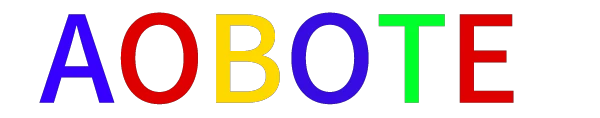Creating detailed and accurate playground designs requires a variety of resources, including high-quality Computer-Aided Design (CAD) blocks. For architects, engineers, and designers involved in landscape projects, having access to free playground equipment CAD blocks can make a significant difference in both efficiency and creativity. Here’s how you can leverage these valuable tools to enhance your design projects.
What Are CAD Blocks?
CAD blocks are reusable components or templates used within CAD software to represent objects or symbols consistently throughout a design. They can be inserted and scaled according to the dimensions needed, making them incredibly versatile for various types of design projects.
Importance of CAD Blocks in Playground Design
When designing playgrounds, it’s crucial to have accurate representations of equipment such as swings, slides, seesaws, and climbing structures. Using CAD blocks ensures uniformity and accuracy, which helps in:
- Visualization: Providing clients with clear, professional visualizations.
- Planning and Layout: Efficiently arranging playground elements to ensure safety and accessibility.
- Modification and Customization: Quickly adjusting designs without needing to redraw from scratch.
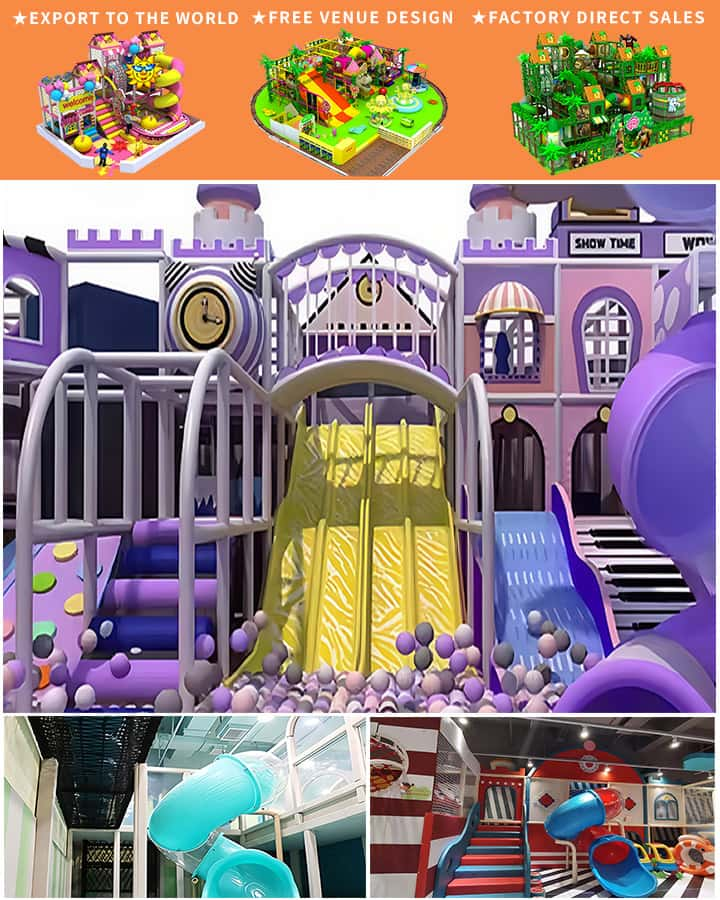
Where to Find Free Playground Equipment CAD Blocks
There are several online platforms where you can find free CAD blocks for playground equipment. Below are some reputable sources:
1. AutoCAD Databases
- Websites like AutoCAD’s own library offer extensive collections of free blocks. These libraries often include user-generated content that is peer-reviewed for quality.
2. Design Community Sites
- Websites like GrabCAD, TurboSquid, and Biblio provide large databases of user-shared CAD blocks. Many users upload their own creations, including playground equipment.
3. Educational Institutions
- Universities and technical schools often share their repositories of CAD blocks, which may include playground models created by students and faculty.
How to Use Playground Equipment CAD Blocks
Once you’ve sourced the necessary playground equipment CAD blocks, incorporating them into your project is straightforward:
- Download the Blocks: Ensure they are in a compatible file format for your CAD software (e.g., .dwg, .dxf).
- Insert the Blocks: Use your CAD software’s insert function to add the blocks into your design.
- Scale and Arrange: Adjust the size and placement of the blocks to fit your specific design requirements.
- Modify as Needed: Customize the blocks if necessary to match unique specifications or design elements.
Tips for Effective Use
- Organization: Keep your downloaded blocks well organized in dedicated folders to easily access them in future projects.
- Consistency: Standardize on a particular set of blocks to maintain consistency across multiple design iterations.
- Updates: Periodically check for updates or new blocks in the repositories you use, as new and improved versions might be available.
Conclusion
Using free playground equipment CAD blocks can significantly streamline the design process, ensuring precision and saving time. By leveraging the vast array of resources available online, designers can create functional, safe, and aesthetically pleasing playgrounds that cater to the needs of children and communities alike. Start exploring these free resources today and elevate your playground designs to the next level.